To update your contact form’s CAPTCHA challenge to the latest version, you’ll need to get new site keys.
STEP 1:
Click here to get to the Google CAPTCHA page. Click on the blue “My reCAPTCHA” button at the top right hand of the page. You will need your Gmail login and password to get in.
Follow the screenshots below:

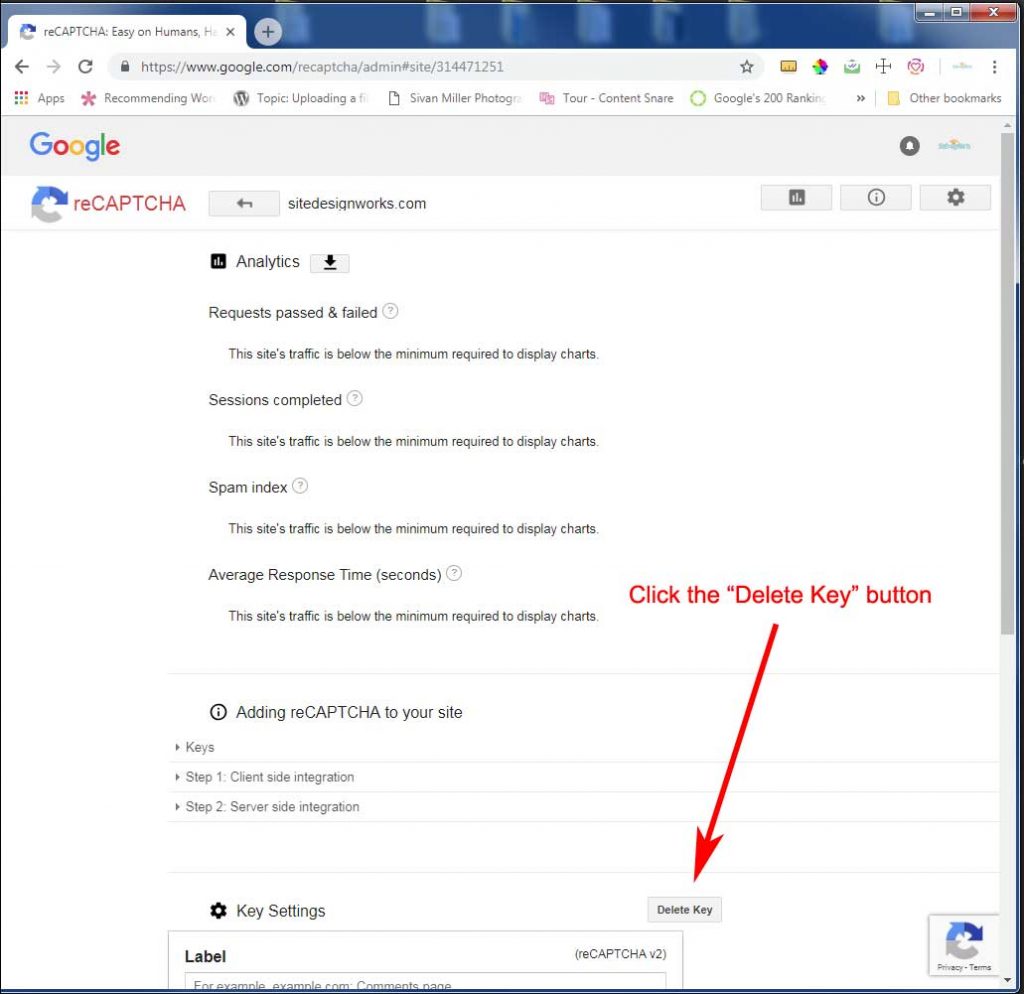
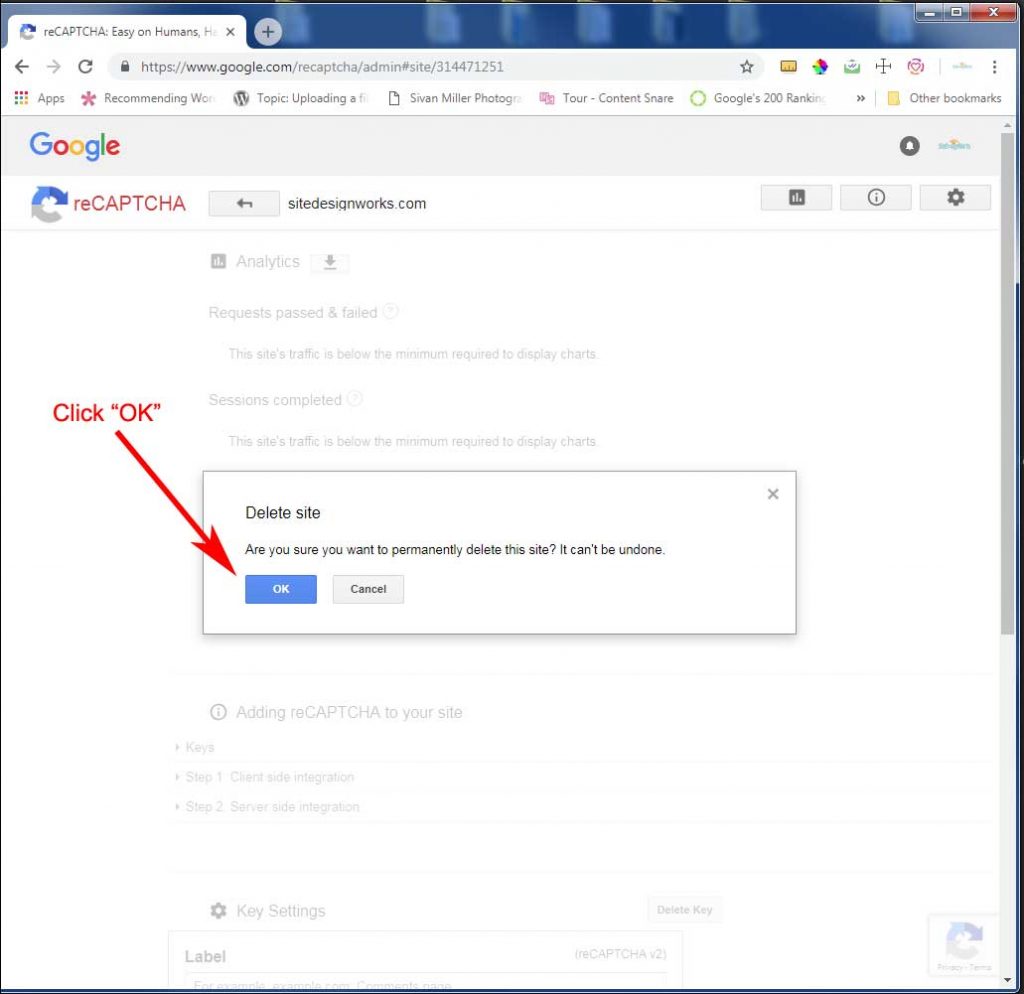
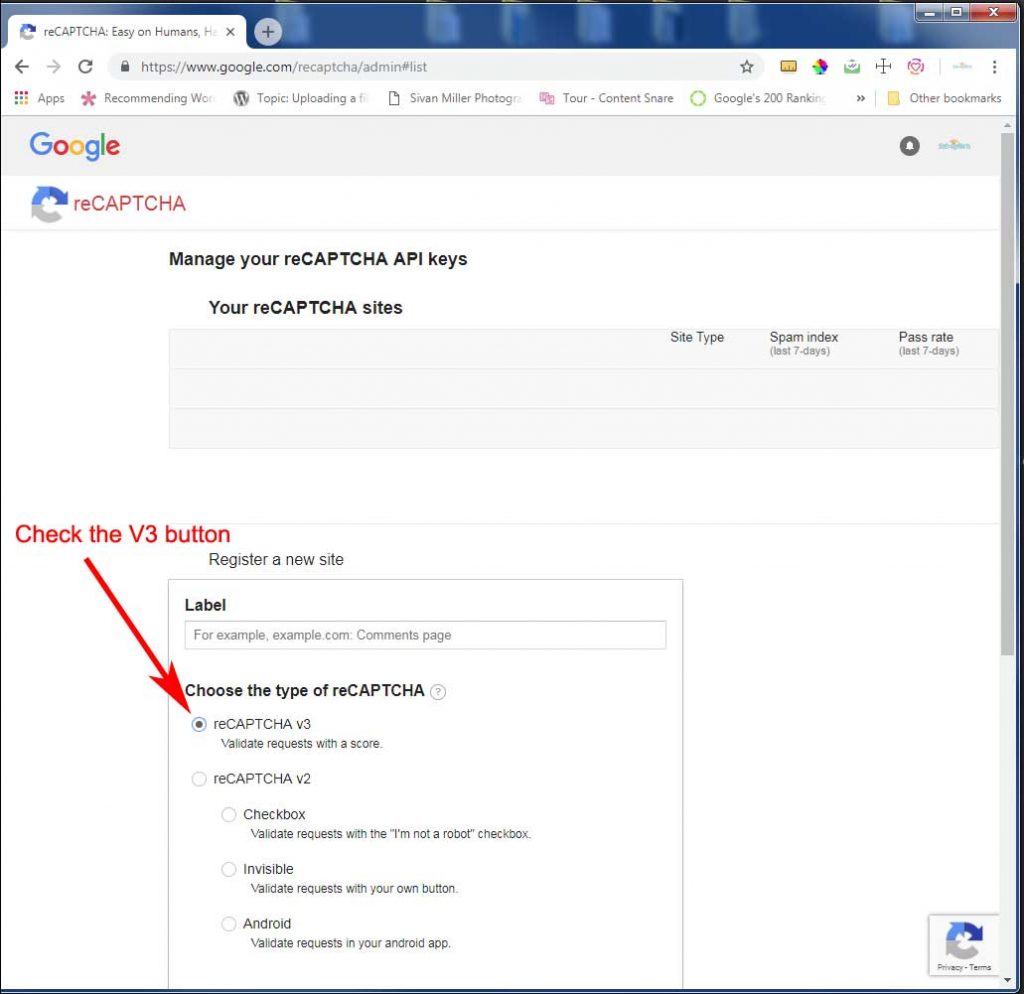
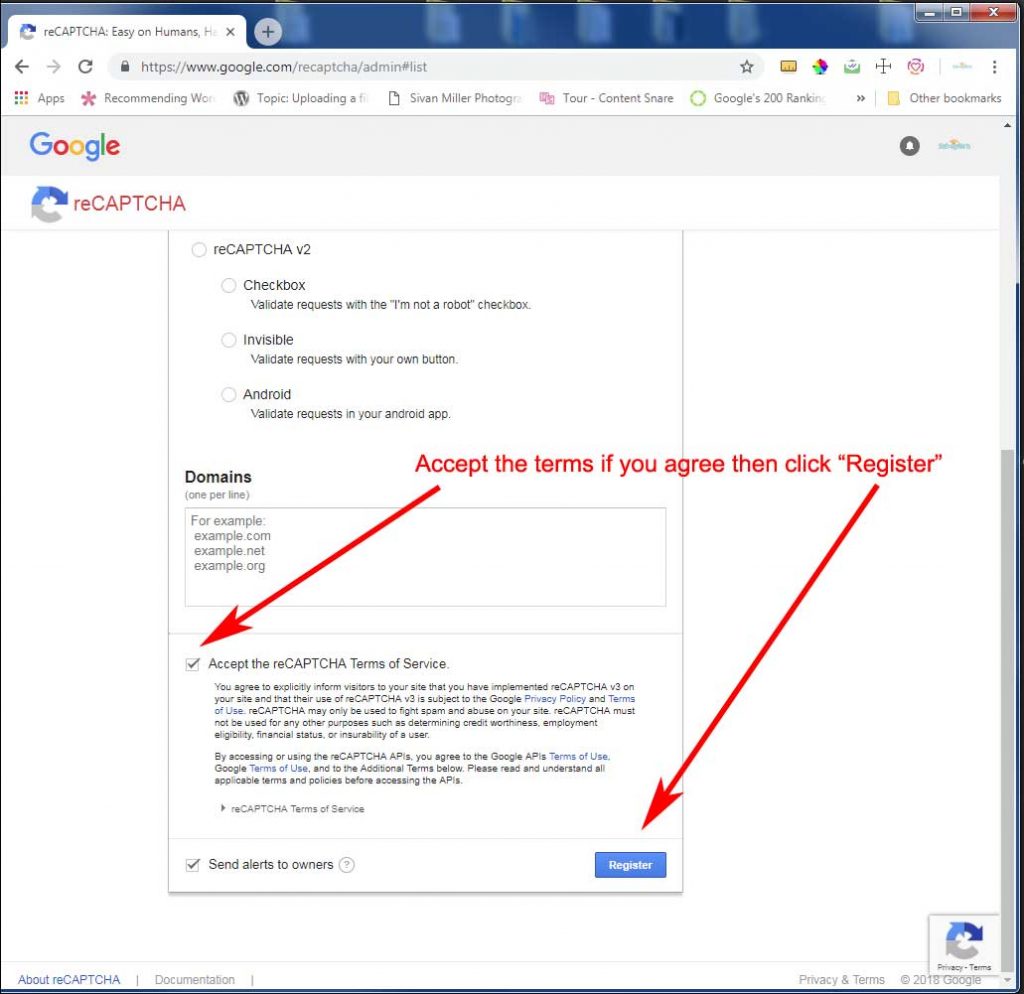
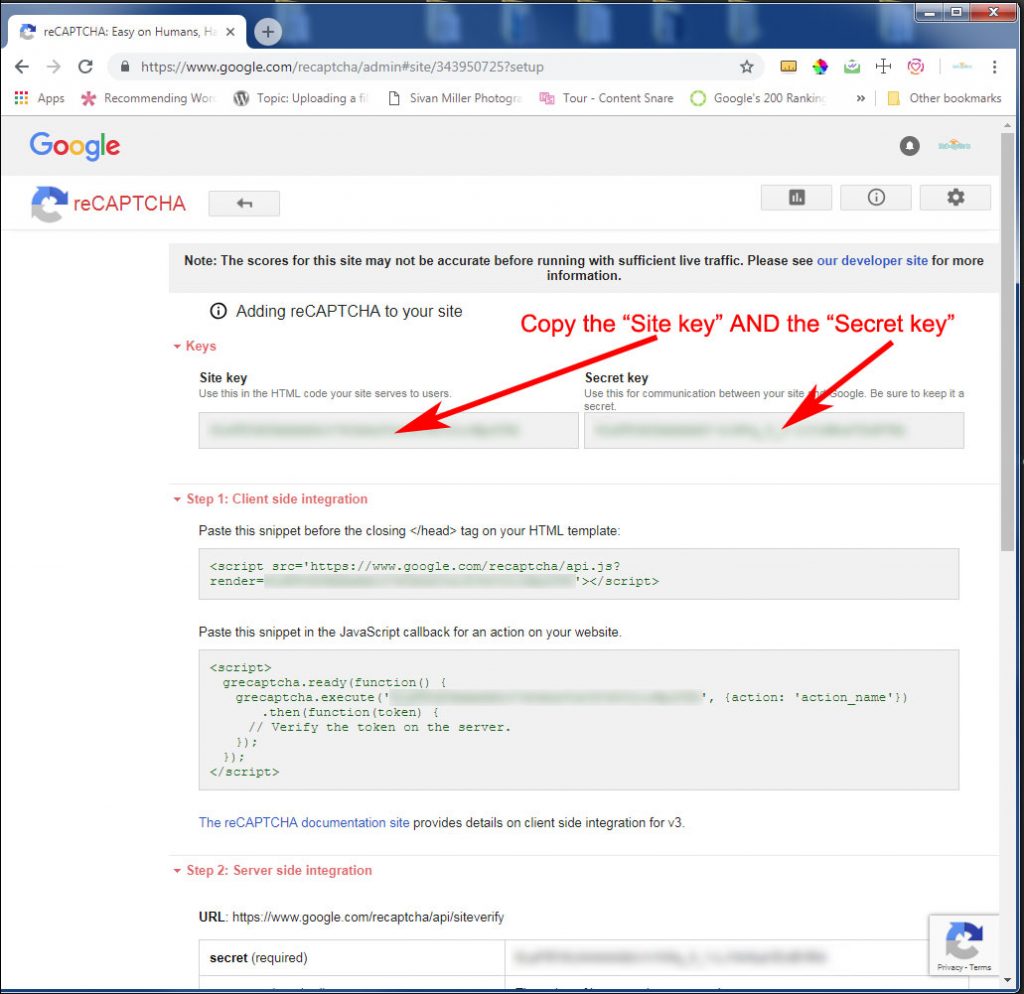
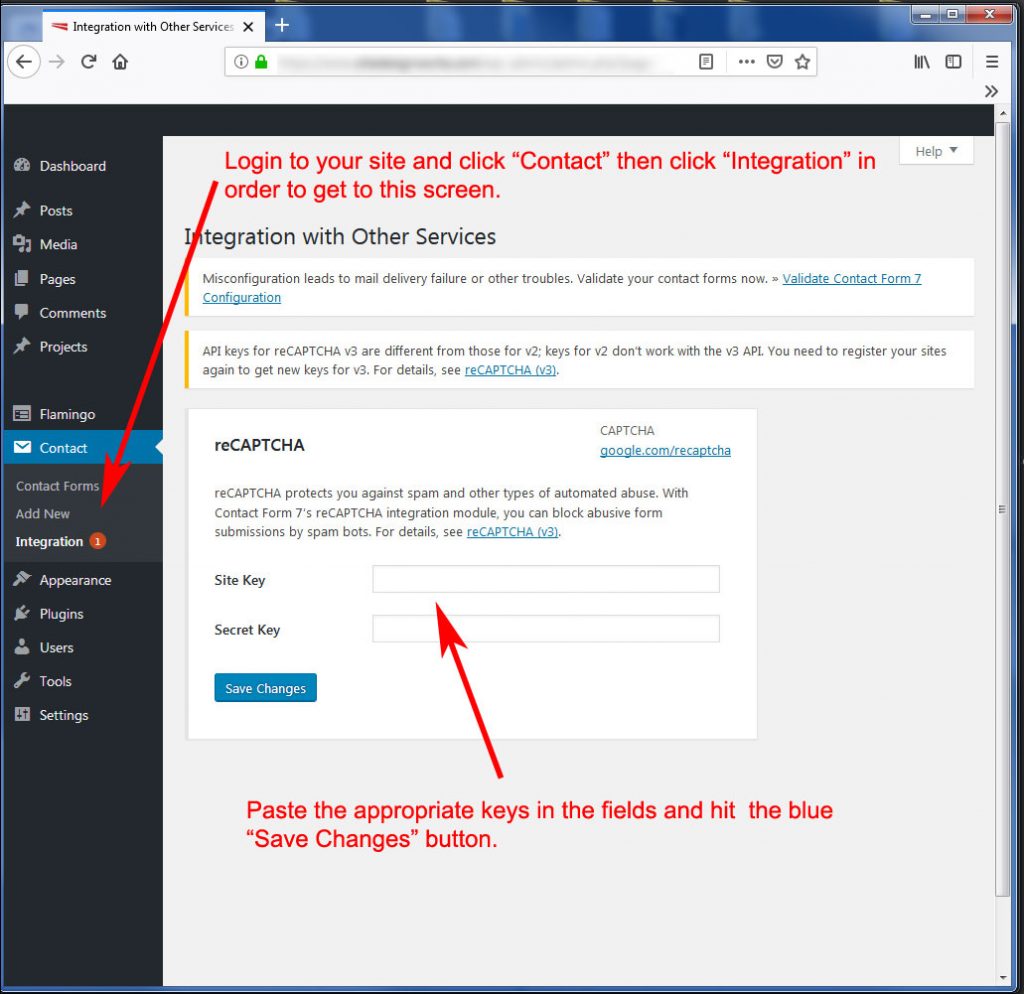
That’s all. Send us an email when you are done so we can check things. If you have problems, call 800-876-6425 x252.
